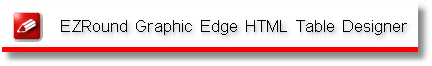|
|
|
|
|
Everyone wants a website that looks great, communicates information well and that is simply NOT BORING! EZRound makes it simple for any web designer (or anyone who wants to try their hand at being one) to add a little spice, or a touch of class to their work. In just a few mouse clicks you can load and use any of the 70 designs that come free with your EZRound purchase. Just as easily you can create your own designs in only a few minutes. You don’t have to know how to create graphics, you don’t need experience and you don’t need expensive software. EZRound does all the “heavy lifting” for you and makes it simple to create all the effects you see here and a whole lot more. If you ARE an experienced web designer or graphics artist, your going to love EZRound! You can use your favorite graphics software to create your own stunning graphics, import them into EZRound and quickly slice the image and create the precision HTML to use it. EZRound can read files direct from over 40 of the top
If you are creating a flat surface colored table with just rounded corners, then the four corner images are all you need. You can set the BGCOLOR of the other cells in the table to the same color as the graphics to “fill in the blanks” as you see in this example. So how does it work? The secret to all those cool websites you’ve seen with the rounded corner (and other special effect) areas lies in the humble HTML table... and a nice graphic that has been sliced into sections.
Depending on the exact technique and design used, there may be just four graphic “corners” or there may be nine slices. EZRound creates a full set of design slices
If you are creating a table with a drop shadow, or other effect that needs to go all around the table edge, then you would typically use the nine slice method.
If your not a graphics expert or you just haven’t dusted off your trusty old copy of Photoshop or PaintShop Pro in a year... don’t worry! EZRound has got you covered!
With easy to use graphics like these at your fingertips - the only limits are that of your own imagination. If you knew it was this easy, what would you do?
Use
Your
Mind
|
| [Home] [Key Features] [Why EZRound?] [Program Screens] [Movies] [Online Help] [Contact Us] [Download] [Examples] [Tutorials] [Buy Now!] |
|
Copyright ©2005 - LANSRAD - All Rights Reserved |